
Please Note:
Databases and Point of Care Tools:
A point of care tool from BMJ Evidence Centre designed to support clinicians in their decision making from diagnosis to treatment. Mobile access is available.
Available for iPhone, iPad, and Android devices.
If you are a new user:
Step 1) To access the BMJ Best Practice app, make sure you are connected to the Queen’s University wifi to download the app and set up your user profile. You cannot set up the BMJ Best Practice app using your mobile data.
Step 2) Under “Access through your institution”, select “Network/Wifi”.
Step 3) Once your access is validated, you will be prompted to set up a “user profile”, which will allow you to track your activity for CPD/CME, use the bookmark function, and access BMJ Best Practice from any device.
If you are an existing user, log in to your BMJ Best Practice app with your current login details.

Index to English-language journals in nursing, occupational therapy, physical therapy and other allied health fields.
Step 1) Click here and scroll down to the bottom of the page.
Step 2) Click "iPhone and Android apps" to email yourself a download link and key. Available for iPhone and iPad.
CPS (formerly known as RxTx) provides access to evidence-based, reliable Canadian drug and therapeutic information. Included are: access to best practices on common medical conditions, e-CPS, CPhA's Therapeutic Choices, Lexi -Comp's Lexi-Interact, information for patients, Health Canada Advisories, and more.

Step 1) Go to: www.pharmacists.ca/register
Step 2) Enter your existing username and password or create an account.
Step 3) You will receive a “welcome” email asking you to create your CPhA password—follow the instructions.
Step 4) Once your CPhA password has been set, visit the “profile” icon located at the top right of the page and select “profile” from the dropdown menu.
Step 5) Scroll down to the “Set Mobile Enterprise Code” section. Enter the Organization Code 0006893 and set a CPS password. Click on the “Next” button.
Step 6) You are all set! Download the CPS mobile app on your device and use your email address and the password you just created to login.
Step 1) Download the app from the app store.
Step 2) Sign in with your Personal User Account to authenticate the app. Don’t have a Personal Account? Create one by accessing DynaMed on the web through your institution and then selecting the Sign In/Create Account link in the top right hand corner of the screen. Note: You will need to accept the privacy terms on the web before being able to access the app.
Step 1) Click here to access Micromedex.
Step 2) Click on the Download Center link found in the right corner of screen.
Step 3) Follow the download instructions available on that page.
VisualDx is a diagnostic clinical decision support system designed to enhance diagnostic accuracy, aid therapeutic decisions, and improve patient safety. With a strong dermatology component, this application can help quickly build a differential to evaluate the possibilities, compare variations, and improve diagnostic accuracy. Its vast medical image library includes many skin types, and pigments effectively providing access to clinical information and images at the point of care, on any device - mobile, tablet, or desktop. Images may be used in course management systems.
![]()
Step 1) First create an account while on campus, or using the VPN. Click "Get the Mobile app" and follow the instructions to register.
Step 2) On your device, find VisualDx in the Google Play Store or iTunes App Store.
Step 3) Download the app and log in using the account you created.
Books, Journals and Reading Tools:
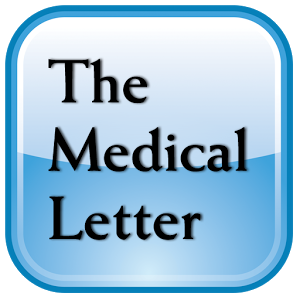 The Medical Letter
The Medical Letter
 Read by QxMD
Read by QxMD
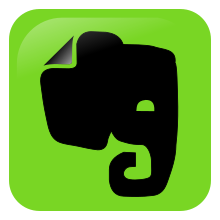 Evernote Basic
Evernote Basic